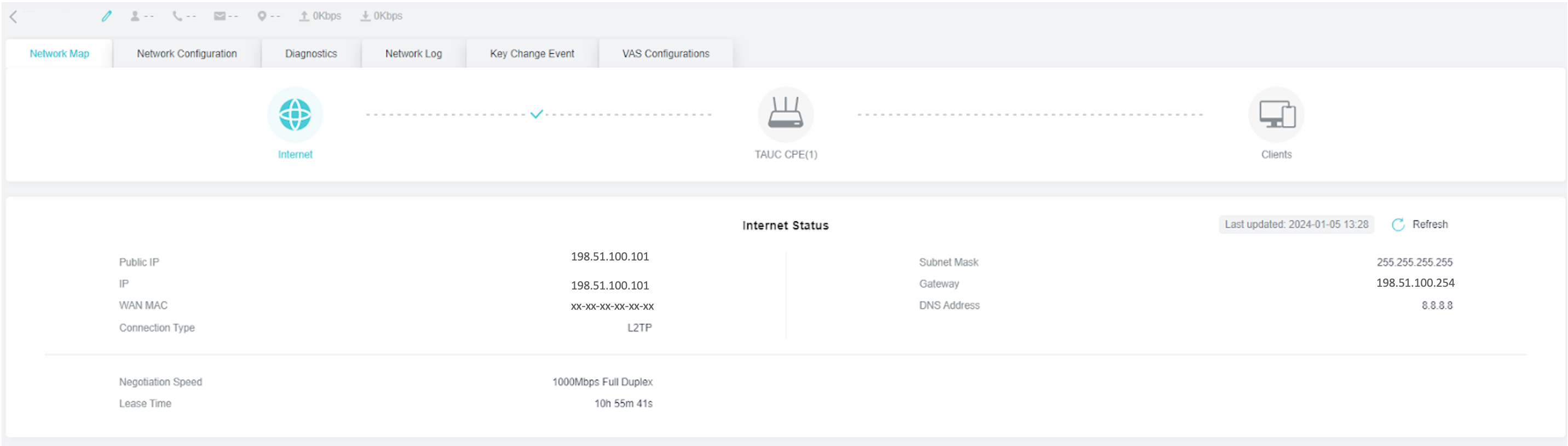TP Link HX510 L2TP WAN Configuration Summary
In our testing, we added a new L2TP Internet connection in TAUC. In our example, we have called it "Core Transit". The default gateway was also set to be this "Core Transit" Connection. This is what the final "Network Configuration > Internet" page looks like:
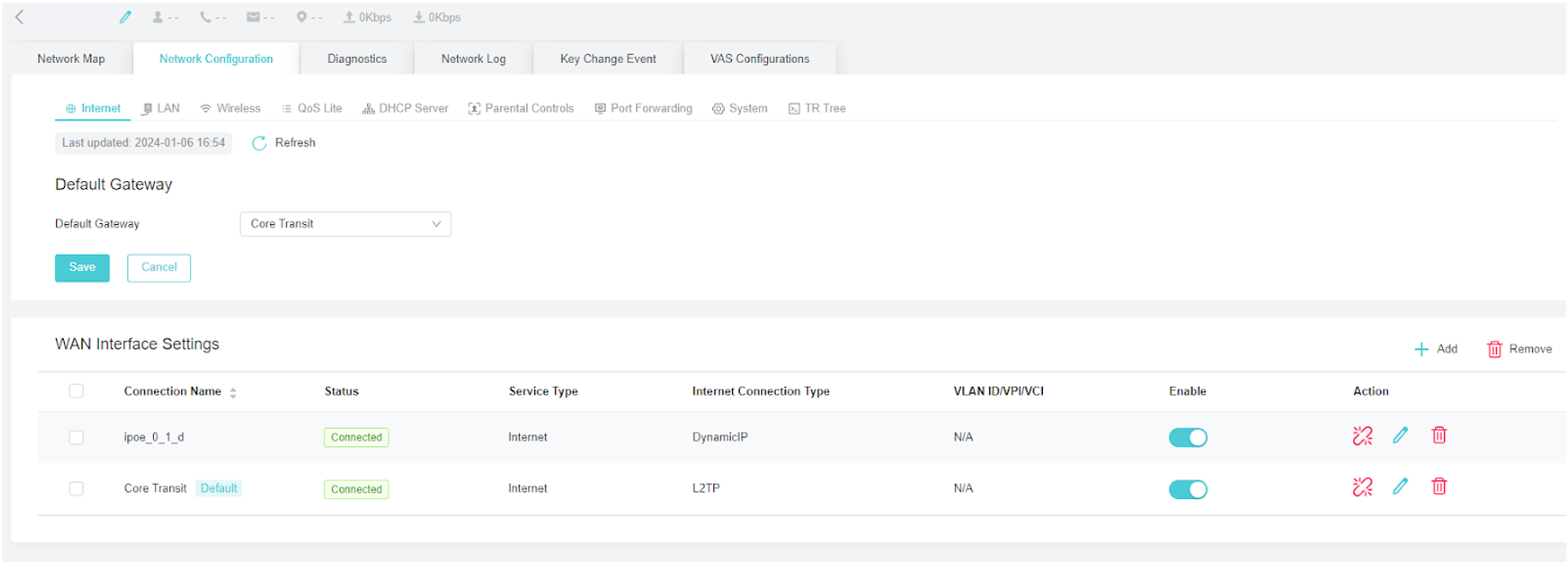
Physical WAN Interface Configuration
On the default "Dynamic IP" interface, ie the physical connection, we disabled both IPv6 and NAT:
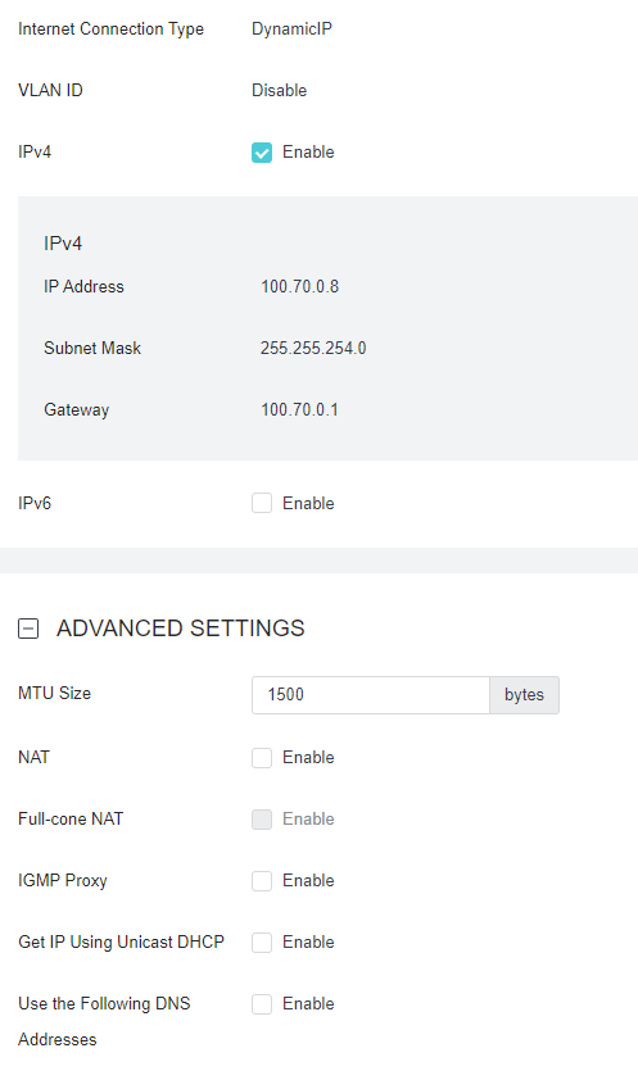
L2TP Tunnel Interface Configuration
On the L2TP "Core Transit" connection you will want to add the L2TP Connection parameters. Take note of our example below.
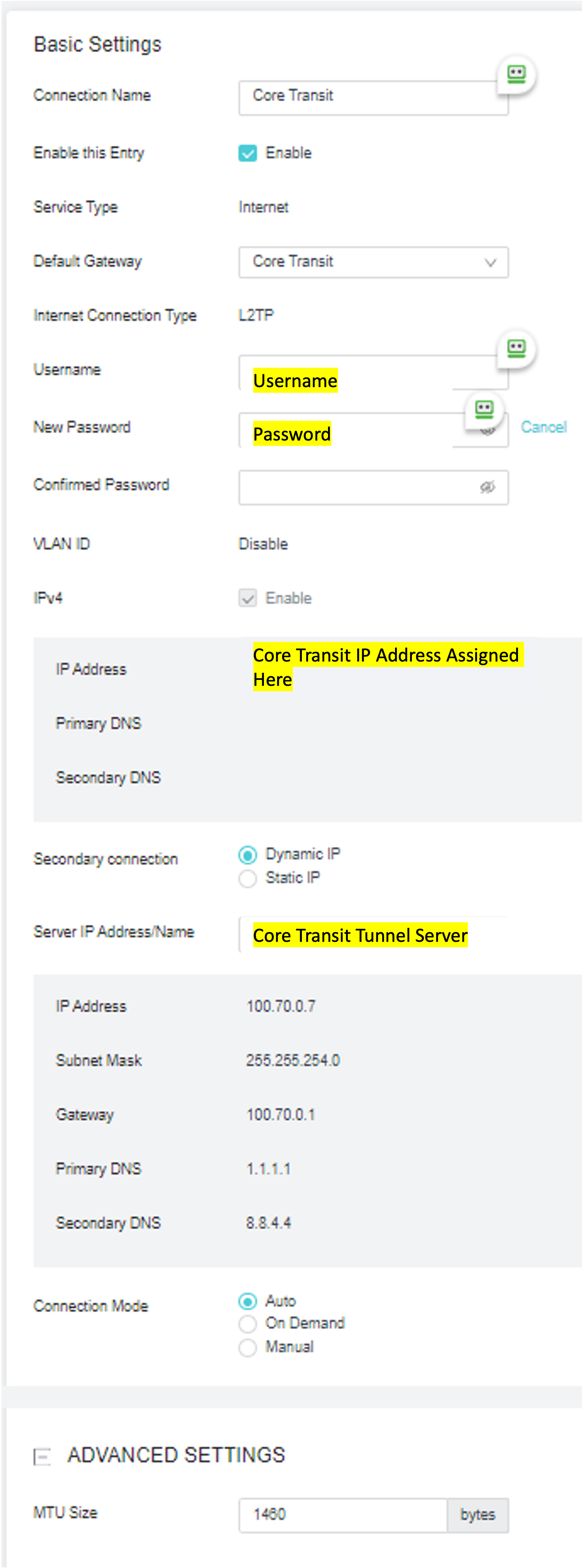
Routing Settings
We also set the "Default Gateway" to "Core Transit" after adding the Core Transit connection and seeing it come online. This ensures traffic is routed over the L2TP tunnel through Core Transit instead of out the underlying connection.
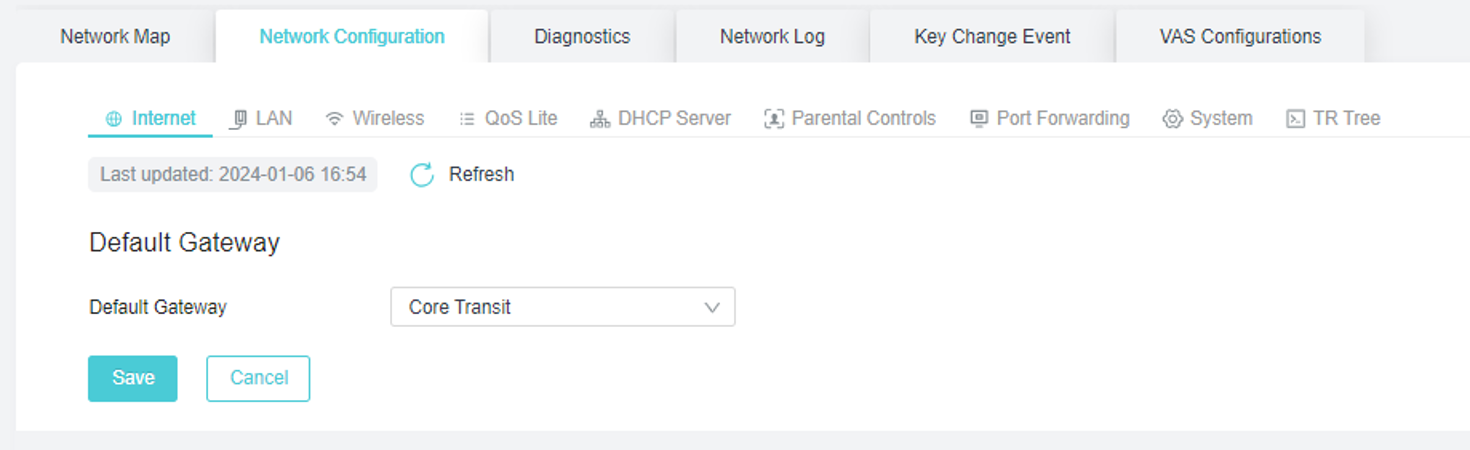
***NOTE***
Once we did this, all management connectivity to the TAUC portal stopped working and we had to click reboot:
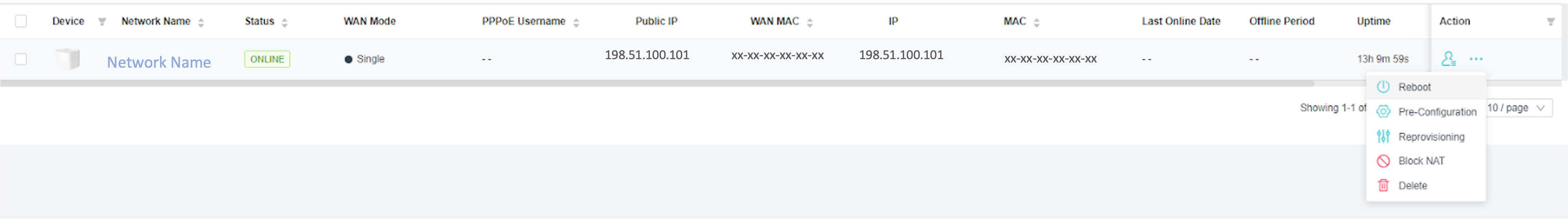
After the reboot, the HX510 will come back online and all traffic will enter the L2TP tunnel as expected: